A screen recorder built for any occasion, the FonePaw Screen Recorder for Mac leaves competition far behind when it comes to versatility, the number of features and the many ways in which it can capture audio and video. This Mac screen recorder is a proven tool for all user groups, from students and teachers to business, professionals or home users.
A screen recorder for PC and Mac, there is nothing that the FonePaw Screen Recorder can’t capture, be it gaming videos, web cams, phone screens, online tutorials and seminars, or a video chat. What’s more, users can use it to convert the captured video, compress it in size, or merge it in many ways – the FonePaw Screen Recorder has over 20 tools to accomplish literally everything.
The multi-functional Mac screen recorder is a pro for capturing system sounds, microphones, web cams or screencasts. Its advanced features include locking a window for continuous recording, excluding some windows, mouse effects or annotations, continuing with an unsaved recording, etc. The file output formats include MOV, MP4, M4V, and GIF.
“The FonePaw Screen Recorder has a very easy and intuitive user interface, and that makes it stand out from the rest. There is nothing you can’t accomplish with this multi-featured tool. Want to capture screen and put your voice over? It’s all possible with the FonePaw Screen Recorder!” said a representative.
The key features of the screen recorder for PC and Mac: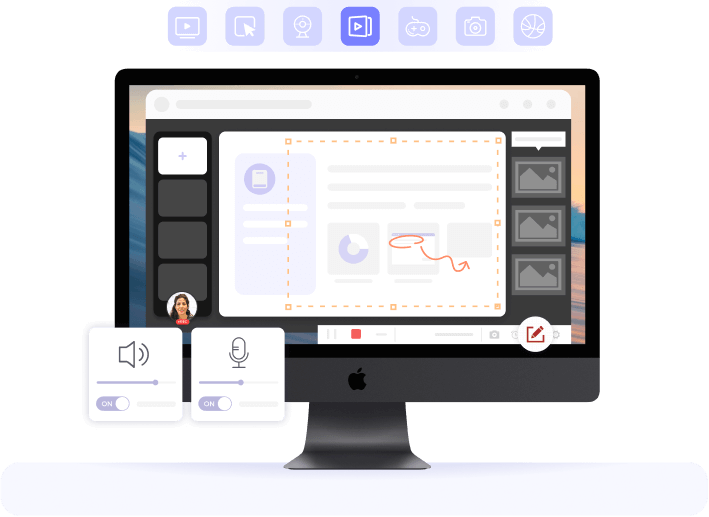
· Multi-functional screen recording, from desktop to live streams
· Scheduled recordings with preset duration
· Small and light recorded videos for easy uploads and sharing
· Record specific areas of the screen, exclude other areas and windows
· Continue recording if past recording was left unsaved
· Real-time annotation, especially for online classes
The Mac screen recorder can record high-quality screen videos with voice, or record the microphone separately from the system sound. Gamers will like the lock feature so as to play and record without any hassles. Web cam users can focus only the webcam stream, and add it to a screen recording to display their face and reactions clearly. Phone mirroring is provided for iPhone and Android, and system sound can be included.
A professional recorder for iMac and MacBook, FonePaw Screen Recorder can be trusted to replace the in-built recorder to enjoy a greater variety of features and functions. The software comes in a free and paid license version, and supports Mac OS X 10.12 or later (Big Sur, Monterey also supported).
About
FonePaw is all about experience, efficiency, and quality. Founded in 2014, we are now a leading software company specializing in data recovery, data transfer, data backup, system repair and multimedia tools, helping more than 8,000,000 global users untangle complex issues that always emerge during their digital evolution journey. For more information, please visit: https://www.fonepaw.com/
On social media:
Facebook: https://www.facebook.com/FonePaw
Twitter: https://twitter.com/FonePaw
YouTube: https://www.youtube.com/user/FonePaw
Media Contact
Company Name: FonePaw Technology Co.,Ltd
Email: Send Email
Phone: +85295681026
Country: China
Website: https://www.fonepaw.com/screen-recorder/
