WPS PDF’s all-in-one tool streamlines and simplifies PDF processes.
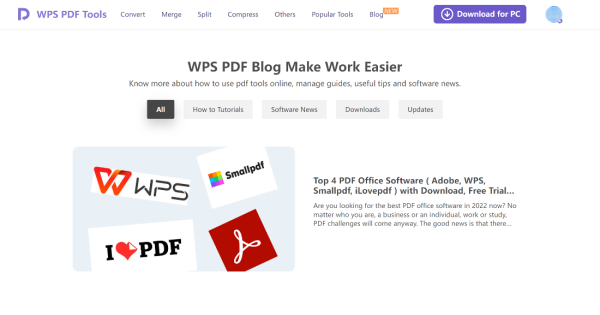
Downloading several hard-to-use software to carry out the PDF processes against hefty amounts can be daunting and time-consuming. To make the process easier and user-friendly, an all-in-one WPS PDF Tool is newly launched to edit, convert, and manage PDF files quickly and free of cost. The free PDF tool is super helpful for efficient PDF processing and offers users a variety of cutting-edge features. Since it is one of the components of WPS Office, the tool is designed to enhance work efficiency by converting formats, editing text in PDF, merging, splitting, compressing, and adding watermarks to PDF documents for copyright protection. The tool is designed to solve significant PDF problems and is highly recommended due to its mind-blowing and advanced features and is, therefore, regarded as one of the best pdf combiner tools.

Moreover, besides compressing, splitting, and merging PDF, the WPS pdf converter online Tool allows users to convert PDF to Word, image, excel, fill & sign PDF, and edit PDF files online. Users can easily crop pages, edit header and footer settings, and make changes to text and images in less time, increasing their productivity. Forms can be filled out and signed online quickly with the WPS online PDF tool, allowing users to make the necessary changes to the form seamlessly and effectively. Aside from its extraordinary and advanced features, the tool will enable users to perform a series of actions on the PDF within seconds by simply clicking, saving their time. Due to the device being straightforward, anyone can use it regardless of their skill level, training, or expertise.
Additionally, the WPS PDF tool stands out due to its high compatibility with various file formats, including Adobe PDF. In two simple steps, PDF Converter allows users to convert PDF files to/from Word, Excel, PowerPoint, and image files online. Users can also edit the PDF file by opening the WPS PDF editor and clicking on Text Tools on the top navigation bar. Multiple options will be displayed to assist the user in adding text and images to the PDF pages that can be further resized, rotated, dragged, and moved. The tool will also help the user to organize the PDF file for free.
Furthermore, the tool also supports vector graphics. Apart from offering several document converting features, the WPS PDF tool has numerous PDF management features, such as image scanning, conversion, e-signatures, and PDF-to-image conversion. The WPS PDF tool has made a wide range of file conversion easy and abbreviated for free while maintaining the basic layout of the documents.
Click to use WPS PDF online tool, pdf.wps.com.
Media Contact
Company Name: WPS Office
Contact Person: Wei Ma
Email: Send Email
Country: China
Website: https://pdf.wps.com/?utm_source=organicbl
