If you notice that your mobile signal booster is no longer performing as it did before, the issue may be simpler than you think. A decline in signal booster performance can be caused by various factors, but the good news is that most issues are easy to resolve.

Lintratek KW27A Mobile Signal Booster
In this article, we’ll explore some common reasons why your mobile signal booster might not be working as effectively as before and how to correct them.
1. Question:
I can hear the other person, but they can’t hear me, or the sound is intermittent. Answer:This suggests that the signal booster’s uplink isn’t transmitting the signal fully to the base station, possibly due to incorrect installation of the outdoor antenna.

Solution:Try replacing the outdoor antenna with one that has stronger reception capabilities or adjust the antenna’s position so that it faces the base station of your carrier.
2. Question:After installing the indoor coverage system, there are still areas where I can’t make calls.Answer:This indicates that the number of indoor antennas is insufficient, and the signal is not being fully covered.

indoor ceiling antenna
Solution:Add more indoor antennas in areas with weak signals to achieve optimal coverage.
3. Question:After installation, the signal in all areas is still not ideal.Answer:This suggests that the signal booster’s power may be too weak, possibly due to excessive signal loss caused by the building’s structure or the indoor area being larger than the booster’s effective coverage area.Solution:Consider replacing the booster with a higher-powered mobile signal booster.
4. Question:The phone shows full signal, but I can’t make a call.Answer:This issue is likely caused by amplifier self-oscillation. The solution is to ensure that the input and output connections are correct, and that the distance between the indoor and outdoor antennas is more than 10 meters. Ideally, the indoor and outdoor antennas should be separated by a wall.
5. Question:If the above four issues persist after troubleshooting, could it be due to poor quality of the mobile signal booster?Answer:The root cause may be that many low-quality boosters cut corners to save costs, such as omitting automatic level control circuits, which are essential to the booster’s functionality.Solution:Switch to a product that includes Automatic Level Control (ALC). Boosters with automatic level control better protect the signal environment.

Lintratek Y20P 5G Mobile Signal Booster with ALC
If your mobile signal booster isn’t performing as effectively as before, keep an eye on these four common issues, and you may be able to resolve the problem.
1. Network ChangesYour local carrier may have made changes to their network infrastructure or frequency bands, which could affect the compatibility and effectiveness of your mobile signal booster. If you’re experiencing a decrease in performance, the issue might be related to changes in your local mobile towers or signal quality.
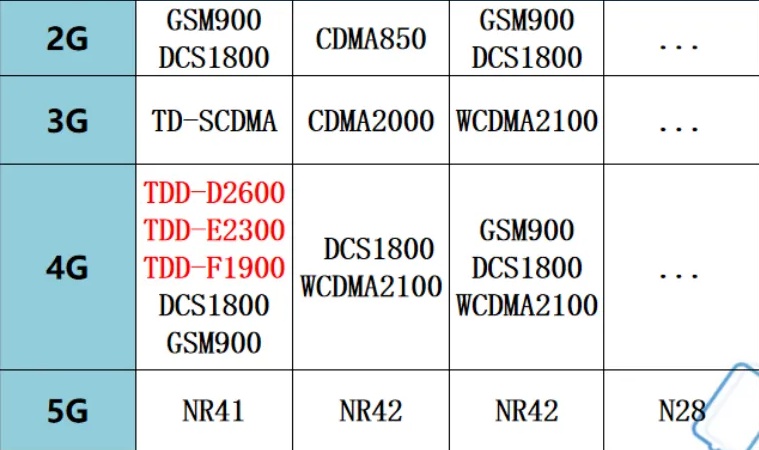
Contact your carrier to inquire about any recent changes to the network. If the issue persists, you can check the coverage from other carriers in your area to determine if it’s time to upgrade your equipment.
2. External ObstaclesAs economies grow and more buildings are constructed, the landscape changes, and obstacles that didn’t interfere with the signal before may start to block the signal. Newly built buildings, construction sites, trees, and hills could weaken or block the external signal.

Perhaps more houses have been built around you, or the trees have grown taller. Either way, new obstacles could prevent the outdoor antenna from receiving the signal.Unless you own the surrounding buildings and trees, you can’t control them. But if you suspect that increasing obstacles are affecting your signal, changing the antenna’s location or raising it higher might help. For example, mounting the antenna on a pole can lift it above obstacles.
3. Antenna PositionProper antenna positioning is critical to achieving optimal performance. Outdoors, check if issues like strong winds have displaced the antenna. Over time, the direction of the antenna may shift, and it may no longer point in the right direction.You also need to ensure that both the outdoor and indoor antennas are positioned according to the manufacturer’s guidelines. Is the distance between them adequate? If the outdoor transmitting antenna and the indoor receiving antenna are too close, it can cause feedback (self-oscillation), preventing the mobile signal from being amplified.

Correct antenna positioning can maximize the booster’s efficiency and ensure it provides the best signal enhancement. If your mobile signal booster isn’t working properly, the first thing to check is the antenna positioning.
4. Cables and ConnectionsEven small issues with cables and connections can significantly affect the performance of your booster. Check for any damage or wear on the cables, and make sure all connections are secure. Faulty cables, connectors, or loose connections can cause signal loss and reduce the booster’s efficiency.

5.Interference
If your signal booster operates in the same area as other electronic devices, those devices may emit their own frequencies, causing interference. This interference can disrupt the performance of your mobile signal booster, preventing it from working as effectively as before.

Consider any other devices you’ve recently brought into your home. How close are they to your booster components? You may need to reposition some devices to ensure they are far enough apart to avoid interference.
This concludes the troubleshooting guide from Lintratek. We hope it helps you resolve any issues with poor mobile signal coverage.
Media Contact
Company Name: Foshan Lintratek Technology Co., Ltd.
Email: Send Email
Country: China
Website: https://www.lintratek.com/
