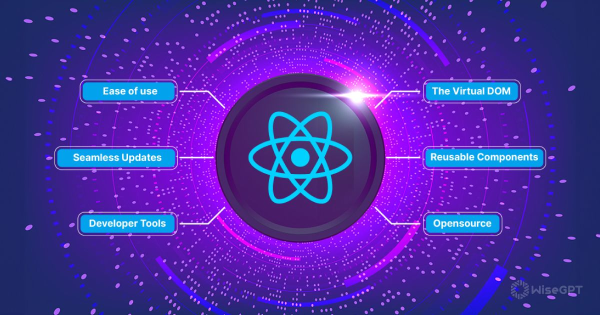
Welcome to our interactive React tutorial, where you’ll not only learn the basics of React but also build a project alongside me in real-time. Imagine sitting in a cozy cafe, laptop open, a cup of coffee by your side, ready to dive into the world of React development.
Right now we aren’t just getting the theory we are actually making something practical. So, roll up your sleeves—it’s time to code and learn together!
1. What You’ll Need
Before we dive into the hands-on coding session, let’s set the stage. React is a JavaScript library for building data-driven interfaces, usually for SPA where you need increased speed and no reload either.
Companies often hire React developers because they can dramatically improve the speed and user experience of their applications. One thing we are going to explore on this day is what makes React so famous and how we can harness its powers to create web apps that are both fun and effective.
Tools
-
Node.js
Make sure it’s installed on your computer. It acts as our JavaScript runtime.
-
NPM (Node Package Manager)
Comes with Node.js and helps in installing packages.
-
Code Editor
Something like Visual Studio Code, which is friendly for beginners.
2. Your First React Component
Understanding Components
When it comes to React, everything is a component. A component can be as simple as a button or as complex as an entire app. Consider them LEGO pieces. In the start, you build small parts and then put them together to create a more complicated and larger one.
Create a New React App
-
Open your terminal or command prompt.
-
Run npx create-react-app my-first-app.
-
Navigate into your new app by typing cd my-first-app.
-
You can begin the development server by running npm start.
Modify the App Component
-
Open src/App.js in your code editor.
-
Replace the existing code with the following to create a simple greeting component:
3. Adding Style and Interactivity
Now that you’ve created your first component, it’s time to make it interactive and stylish.
Styling Your Component
-
CSS in React
Create a file called App.css.
-
Add Some Basic Styles
Import this CSS file in your App.js by adding import ‘./App.css’; at the top.
Making It Interactive
Adding State
-
In React, state is what allows you to create dynamic and interactive components.
-
Update your App.js to include a button that changes the greeting
4. Beyond the Basics
Learning More About React
React is rich with features like Context, Reducers, and Hooks that help manage state and lifecycle in larger applications. To make your React crafting more technical, you should master these tools as well.
-
Explore React Router
Manage the navigations of your applications.
-
Dive Into Hooks
Use useEffect to perform side effects in function components.
Community and Resources
Join React communities online, follow tutorials, and keep building projects. Resources like the official React documentation, freeCodeCamp, and Stack Overflow are invaluable.
Conclusion
To conclude, evaluate how much knowledge and skills you have acquired. Starting with a simple component, you’ve added styles, made it interactive, and explored the tip of the iceberg that is React’s capabilities. Remember, every expert was once a beginner, and the best way to learn is by doing. Keep experimenting and learning.
Media Contact
Company Name: CodingCops
Email: Send Email
Address:1 E Erie St Suite 525-2841
City: Chicago
State: IL 60611
Country: United States
Website: https://codingcops.com/
